Inhaltsverzeichnis
Plugin: Boxes
Dieses Plugin dient zur Erstellung verschiednenr Boxen zur Hervorhebung wichtiger Textpassagen wie z.B. von Merksätzen. Sie kann aber auch zur Darstellung von Abbildungen verwendet werden.
Syntax
%%<box> the box contents </box>%%
Style
<box width classes | title text> contents text </box>
- width — any legal CSS width value
- classes — any number of classes which use the styles in your template or the plugin’s own stylesheet to determine the look of the box. The box plugins comes with the following classes already defined:
- round — box will have rounded corners
- blue — blue colour scheme
- red — red colour scheme
- green — green colour scheme
- orange — orange colour scheme
- left — float the box left within the wiki page
- right — float the box right within the wiki page
Beispiele
Beispiel 1:
<box 80% round orange|Hier steht der Titel:Beispiel 1> </box>
<box 80% round orange|Hier steht der Titel:Beispiel 1>
- Punkt 1
- Punkt 2
</box>
Beispiel 2:
<box 50% left blue>
Inhalt der Box: Hier ein Bild
{{wiki:dokuwiki-128.png}}
</box|Bildunterschrift: meine.email@gmx.de>
<box 50% blue>
Inhalt der Box: Hier ein Bild
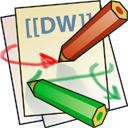 </box|Bildunterschrift: meine.email@gmx.de>
</box|Bildunterschrift: meine.email@gmx.de>
Quelle und Hinweise
Das Box-Plugin stammt von Christopher Smith.